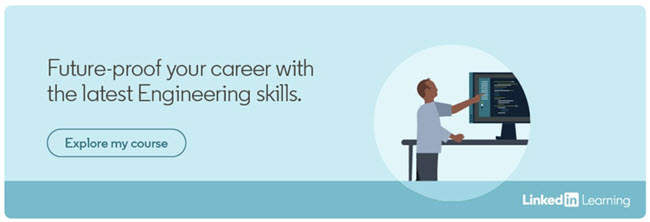Welcome to that lucky number thirteen. This is the thirteenth Not Just CAD! blog under the new numbering system, which might be unlucky for some, but with the backup you have in the LinkedIn Learning library, luck isn’t needed. You just need to LEARN to stay ahead!
Engineers have experienced a 70% change in the top skills in their industry since 2015! What it means to be in engineering has changed dramatically even in the last handful of years. What major changes have you seen develop in your field in the past year and how does that impact the skills professionals need to learn to future-proof their career in engineering?
I work in the Computer-Aided Design (CAD) and Building Information Modelling (BIM) industries, using products provided by the software vendor, Autodesk. I work with applications such as AutoCAD and Revit, which are utilised by numerous industries in the Architecture, Engineering, and Construction (AEC) channel. If you have been in a new building at some point recently, it is more than likely that part of its design and construction was developed using Autodesk software.
AutoCAD turned forty this year (yep, you heard that right – forty!), and for thirty-four of those forty years, I have been using AutoCAD. From MS-DOS AutoCAD versions up to AutoCAD 2023 running on both Windows 11 and macOS, I have seen the changes in AutoCAD, but also the massive paradigm shift from a drawing board with Rotring ink pens to using DWG files in the cloud with tablets and smartphones.
Things have moved along massively in the last decade. Autodesk have jumped on that express train to provide tools that you need to keep up with the ever-shifting technologies needed in the AEC industries.
My course “AutoCAD 2023 Essential Training” is one of the top engineering-related courses in the LinkedIn Learning library. It teaches everything you need to know about the basics required to use AutoCAD effectively and productively, so check it out by clicking HERE
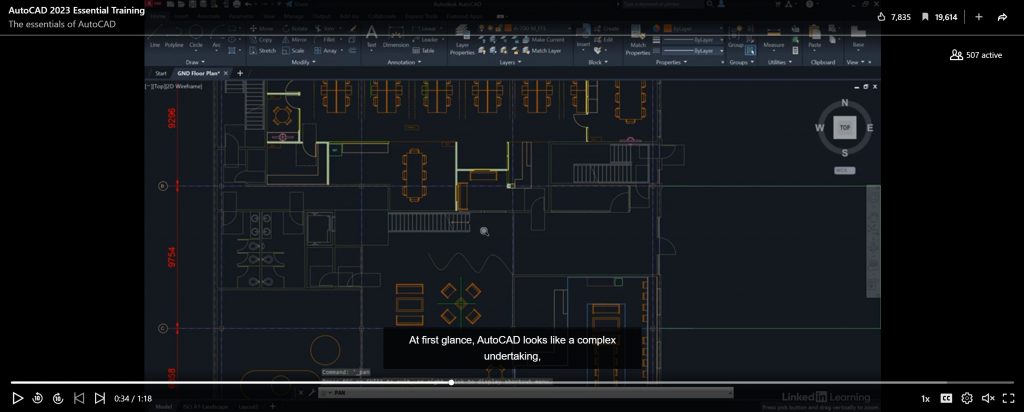
You might also want to check out the “Become an AutoCAD Certified Professional” Learning Path. This will take you through the necessary topics to prepare for your Autodesk Certified Professional (ACP) exam for AutoCAD! Click on the link HERE to check it out!
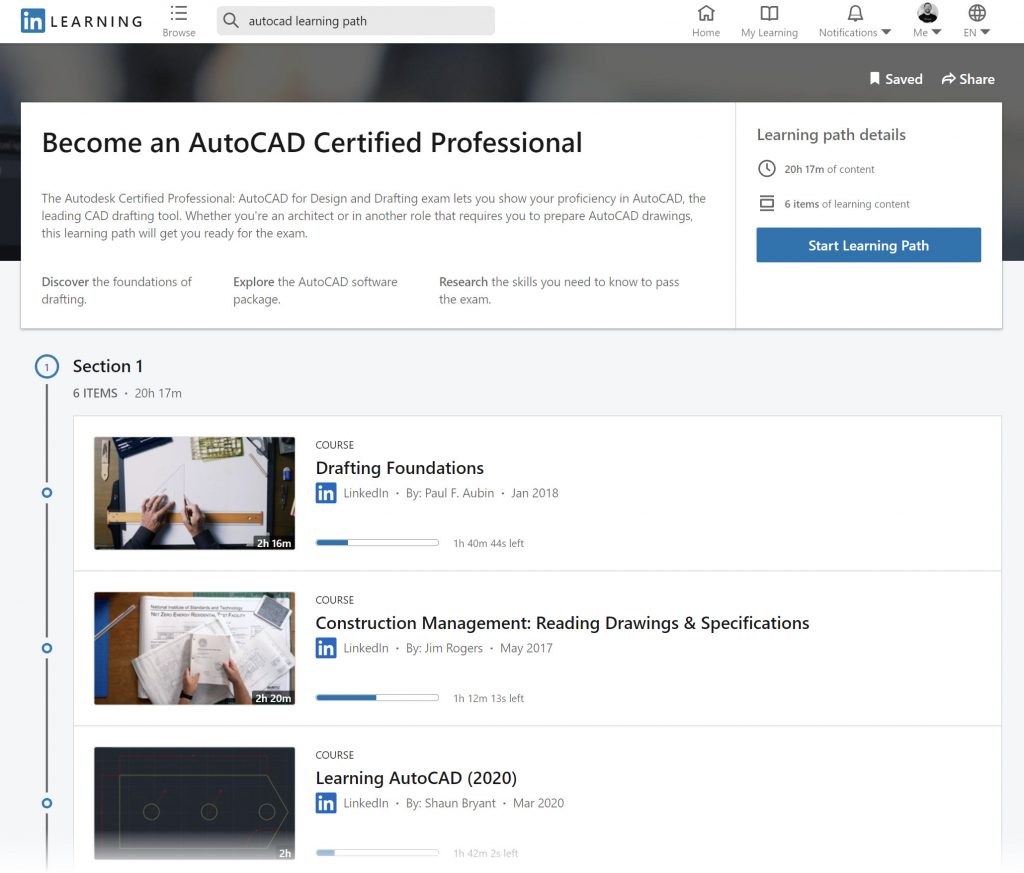
Learning about AutoCAD is easy when you work with my AutoCAD courses in the LinkedIn Learning library. You can find all of my courses under my LinkedIn Learning [in]structor profile HERE.
Enjoy my courses, and ALWAYS BE LEARNING!
SCB.