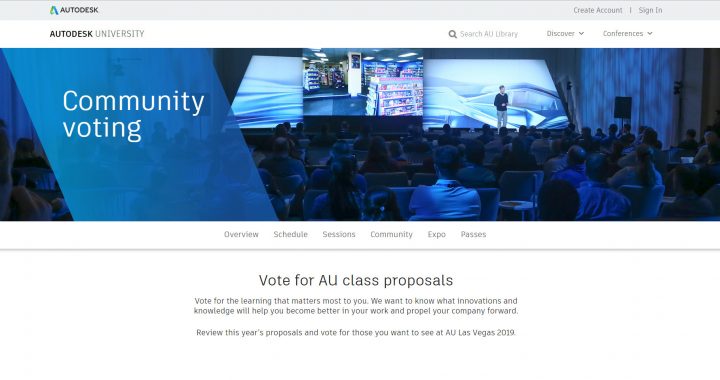Things have been a bit quiet from me for a while. I apologise. That thing called life gets in the way, followed by work, followed by replying to emails, followed by……well, you get the picture, right? I promise I will try to be less tardy and if you see me at Autodesk University 2019 (AU2019) in Las Vegas, I’ll buy you a beer if you remind me to make sure I write my annual AU blog! You can keep me to that too!
Talking of AU in Vegas…..
Voting for AU2019 classes is open!
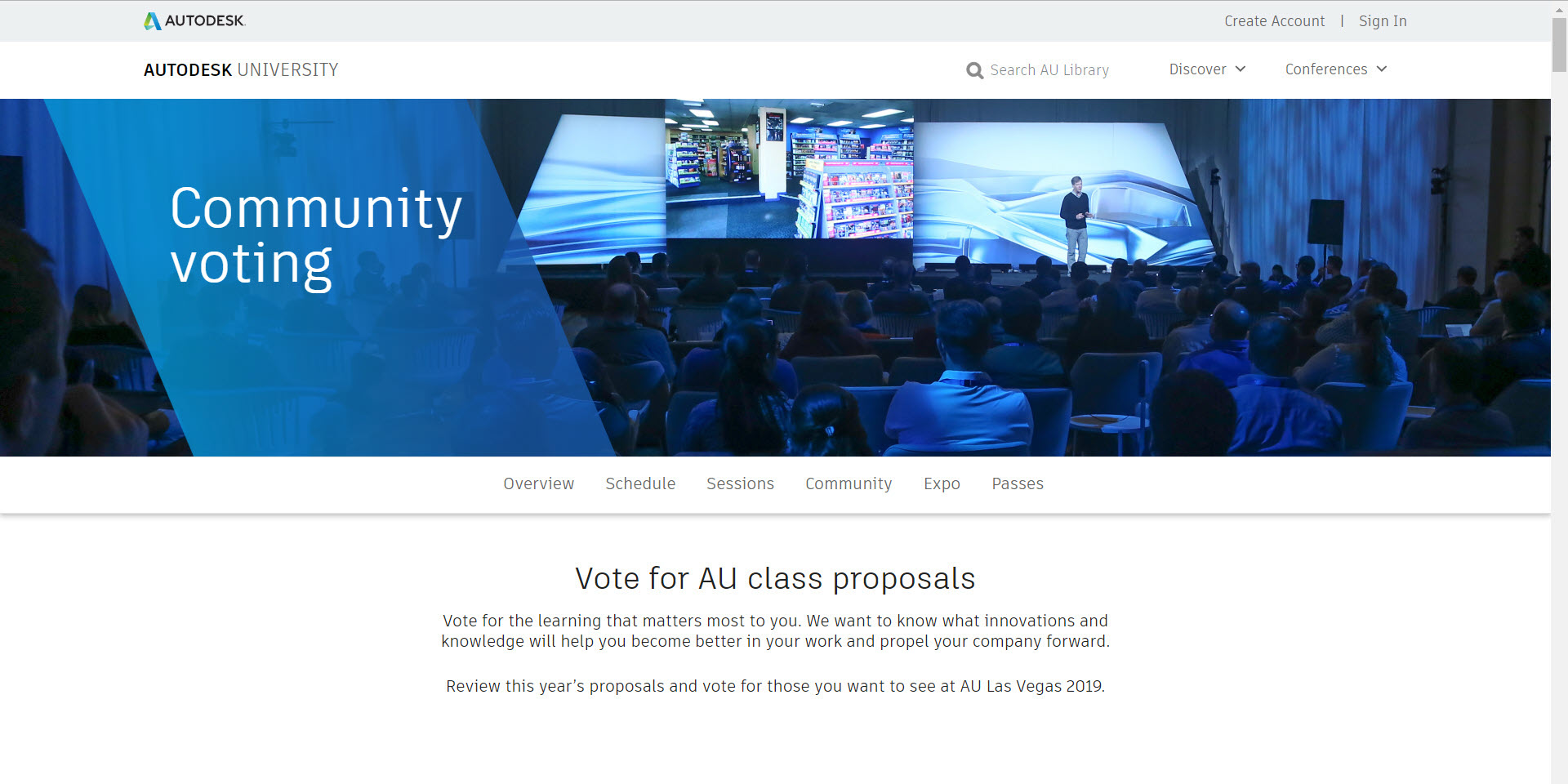
So, we are now at seven out of ten on my One AutoCAD blog series. Yep, SEVEN. How time flies. It seems like only yesterday that I was stuck in my hotel room at The Palazzo in Vegas on the Sunday morning before AU last year, crashing out my PowerPoint presentations, so that those lovely people in the Speaker Ready Room could have them. Yes, I am notorious for leaving these things to the last minute. Not this year. I have submitted WAY too many proposals and if I get several classes this year, I am going to be on top of them!
So, what has my crazy amount of AU proposals got to do with One AutoCAD you may ask? Well, more than ONE of my class proposals is about One AutoCAD (see what I did there? LOL). On a more serious note though, Autodesk subscription numbers are on the increase, including One AutoCAD, and it really does seem that subscription is the way forward for hero products such as AutoCAD and the One AutoCAD offering.
I have been a bit crazy this year though. I have submitted 1 meetup, and 12 presentation classes and those of you who have been through the AU ‘mill’ before will probably think I am a little insane, submitting so many, but it’s the taking part that counts. If you’re in it, be in it to win it! That said, I may not get a single class, but here’s hoping. If I get some classes at AU, it will be my thirteenth year speaking at AU if that is the case. Unlucky for some, but let’s hope not!
You will find the link below takes you to where you can vote for the classes YOU want to see at AU2019. I sincerely hope some of those will be mine, and if they are, I look forward to seeing you!
https://www.autodesk.com/autodesk-university/conference/las-vegas/call-for-proposals/voting
To find my classes, use the search term “CadJedi” (my old AUGI forums username) once you have clicked on the above link. You will find every class proposal there. There will also be a LinkedIn Learning community meetup like last year (if accepted) so keep an eye out for that too, as there will be lots of assistance in the meetup about how to use your LinkedIn profile to your advantage!
There will be one class you WON’T find if you use the “CadJedi” search though.
A few weeks back I was in Salt Lake City, Utah. I was working as a Subject Matter Expert for Certiport around both AutoCAD and Revit Architecture. In one of the workshops, I was working with a lovely chap called David Butts, whom I have known for many years. He’s a great colleague and friend, and we only normally bump into each other at AU, or events like the one in Utah (getting across the Atlantic Ocean for a swift beer can be quite time-consuming). We were chatting away at a pub quiz night organized by Certiport and came up with a great idea for an AU class; a bunch of both Revit Architecture users and Revit MEP users ‘arguing’ their case for why all Revit models should be managed properly. A gunfight at the AU Corral, you might say, with David and myself being the Wyatt Earp’s of the Corral, reigning in the ‘fighting’ between the Revit users.
So, that class proposal is in there, but you need to search for something else on the voting page.
And here’s where the humour kicks in.
Here’s the deal. I have been likened to a few English comedians/comedic actors by numerous AU attendees. One of these is Simon Pegg (Benji in the Mission Impossible movie franchise, Hot Fuzz, Paul, and yes, Shaun Of The Dead even!). However, my kids (and it seems most of the AU Vegas attendees) always go for another English comedian/actor with the surname Gervais. Yep, you guessed it. Ricky Gervais. We had a feeling his legal team might be in touch if we used his EXACT name (and, probably, the Autodesk legal department), so we have used the alias “Mickey Gervais” for me and David is using his alias, “The Redneck Tech”! This caused a high degree of hilarity at the time (but maybe you had to be there or have a few beers like we had).


So, if you want to see the Revit Showdown at the AU Corral, hosted by English celebrity “Mickey Gervais” and the infamous “Redneck Tech”, please vote for this class too!
Here’s all the classes (in no particular order), so that you can make an informed decision, with the LinkedIn Learning meetup at the end. Simply click on the voting link above, and use the search term shown for each class: –
Class ID: CS317875 – Cert Prep: Autodesk Certified Professional (ACP) – AutoCAD
Search: “CadJedi”
—
Class ID: CS317867 – One AutoCAD – There Can Be Only ONE? (there’s actually TEN!)
Search: “CadJedi”
—
Class ID: CS317866 – AutoCAD: Take AutoCAD On The Road And Go Mobile!
Search: “CadJedi”
—
Class ID: CS317865 – How Do YOU Learn?
Search: “CadJedi”
—
Class ID: CS317864 – AutoCAD: Using the AutoCAD web app (or….Yes, AutoCAD, in a browser!)
Search: “CadJedi”
—
Class ID: AS317858 – The Definitive AutoCAD Tips & Tricks Class (or….How To Look Cool Using AutoCAD)
Search: “CadJedi”
—
Class ID: AS317859 – Annotation Scaling Explained (or…Getting The Measure Of AutoCAD)
Search: “CadJedi”
—
Class ID: AS317860 – AutoCAD: Are You Plotting And Publishing Yet?
Search: “CadJedi”
—
Class ID: AS317863 – Housekeeping In AutoCAD – Keep Those Drawings Shipshape!
Search: “CadJedi”
—
Class ID: CS317869 – CAD Standards – An Essential Element Of The AutoCAD Workflow
Search: “CadJedi”
—
Class ID: CS317873 – AutoCAD: Setting Up A Project Drawing Workflow With PlanGrid
Search: “CadJedi”
—
Class ID: AS317876 – Cert Prep: Autodesk Certified Professional (ACP) – Revit Architecture
Search: “CadJedi”
—
Class ID: CS320027 – Architects vs. Engineers – The Revit Showdown at The AU Corral!
Search: “Mickey Gervais” “Redneck Tech”
—
And the proposed meetup is here: –
Community Meetup ID: CS317856 – Online Learning For All (with LinkedIn Learning)
- Introducing LinkedIn Learning
- Working with your LinkedIn profile
- Choosing the right course for you
- Adding your accomplishments to your LinkedIn profile
- Certification Preparation (Cert Prep)
- Adding your Certification badges
And just so you know, I wanted to get a blog out there that made sure that, firstly, you knew where to find all my classes, but also, secondly (and more importantly), to see how committed I am to make sure I speak at AU. Sure, you might say, it’s all about the recognition and the AU ‘rockstar’ status. Yeah, that is fun, but more importantly for me, it’s the CONNECTION.
Teaching users how to do the cool stuff and seeing their enthusiasm for the subject matter is what drives me. I’ve been using Autodesk products for 31 years this year (showing my age now…LOL) and I sincerely want to give back and pay it forward. For that reason, I am always happy to be an AU Speaker Mentor too, helping AU Speaker newbies craft their first AU classes, and give them ALL the knowledge and expertise I can to make them shine (and not be to as nervous as hell in a classroom of up to 100 AU attendees too)! I also love being an Autodesk Expert Elite, working closely with Autodesk to help the software users and develop programs that make the user experience even better!
AU2019 is shaping up to be a great AU. Don’t forget though, it’s not just a learning event. It is the best Autodesk networking event on the planet. Get out and have some fun! Book to go to the socials like the Blogger Social (if you are a blogger, of course!) and the opening meet and greets. Enjoy the AU Party, and make sure you have LOTS of business cards! Also, get the LinkedIn app on your phone. There’s a great little function in the LinkedIn app that allows you to share your LinkedIn profile. It’s the four little squares (top right) that look like the Windows logo.
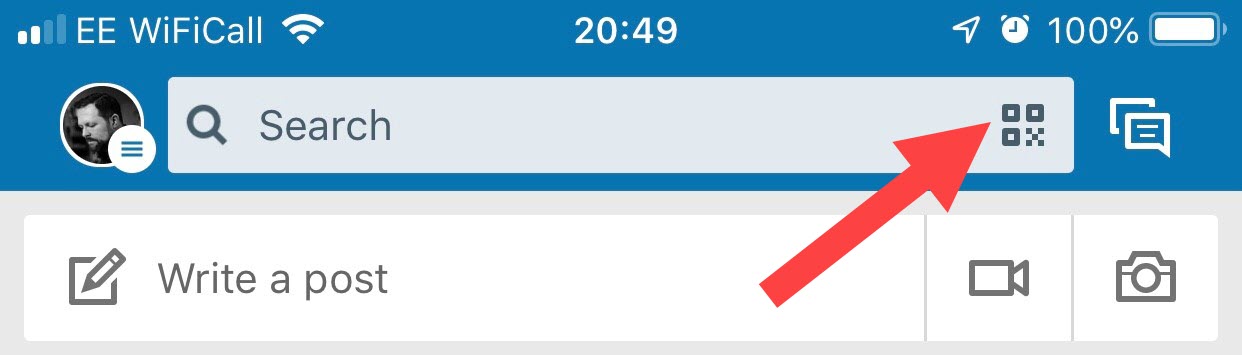
Click on it, and you can either show your LinkedIn Code (a QR code) or scan someone elses and it adds them to your LinkedIn connections! Great when you have run out of your AU supply of business cards!
On that note, I must go and order my business cards for AU this year, so have an amazing weekend and I’ll see you in Vegas in November!!
Happy voting!
SCB.