So, here we are! Fantastic Friday #014. I hope you are all safe and well.
Life has been interesting as of late. My family and I have had a lot to deal with, primarily trying to find a new home. The situation is still ongoing, but suffice to say, I will NEVER rent another property again. We are now between homes, so social media has not been on my priority list, but things are slowly improving. Plus, I count my blessings. Some manufacturers have been kind enough to provide me with gear to review and blog about. The lovely people at AMD are one of those manufacturers. I was quite excited when these shiny boxes arrived. So, much so, I even made a quick tech spec video and put it on our YouTube channel!
(NOTE: I work closely with AMD as a Subject Matter Expert (SME) so full disclosure, AMD provided me with these Graphics Processing Units (GPUs) to review).
I have also been a fan of AMD gear for many years, primarily because they provide the GPUs for Apple hardware, and I use a MacBook Pro with an AMD GPU installed, and a Dell desktop workstation with a Radeon PRO in it too. Therefore, all the Autodesk software I use, runs on AMD graphics processing technology, which is the best, in my humble opinion. Some may argue otherwise, but when it comes to bang for your buck, I think AMD always win hands down.
I’m going to be reviewing the AMD Radeon PRO W6600 and the AMD Radeon PRO W6800 in the blog today.
AMD Radeon PRO W6600
The MSRP for the W6600 has been set at $649 USD. This is about HALF of the cost of the equivalent NVIDIA Quadro RTX 4000 (Source: hothardware.com). This is what I’m talking about. Performance at a sensible cost. AMD excel at this and the spec of the W6600 will not let you down either.

TECH SPECS: –
- Hardware Raytracing: Yes
- OS Support: Windows 11 – 64-Bit Edition, Windows 10 – 64-Bit Edition, Linux x86_64
- External Power Connectors: 1 x PCIe® 6-pin
- Dedicated Memory Size: 8 GB
- Dedicated Memory Type: GDDR6
- Bus Type: PCIe® 4.0 x8 (twice as fast as PCIe® 3.0)
- DisplayPort™: 4 x DisplayPort™ 1.4 with DSC
- Display Configurations: 4 x @ 5120x2880px (5K), 1 x @ 7680x4320px (8K)
- HDR Support: Yes
- 8K Support: Yes
- Board Height: Full Height
- Board Length: 9.5″ (241 mm)
- Board Width: Single Slot
SUMMARY: –
The W6600 is a great graphics workhorse at optimum cost (as mentioned above). It works quickly and efficiently with all your CAD/BIM needs and would be a perfect GPU for the likes of AutoCAD, Revit, Inventor, and 3ds Max. Be aware though that this would be your OPTIMUM solution, so if you need to make the move to efficient rendering and architectural visualization (archviz), you might want to think about a higher spec GPU from AMD. The AMD Radeon PRO W6800 would be a good upgrade here and we will talk about that GPU in a moment.
Overall, this is a great piece of AMD graphics hardware that would fit into most CAD workstations, and with 8GB of onboard memory and 4 display ports, you’re not going to struggle any which way. A superb choice for any CAD manager who needs solid graphics reliability in their CAD machinery, for medium to heavy workloads.
AMD Radeon PRO W6800
The MSRP for the W6800 has been set at $2,249 USD. This is about $200 LESS than the cost of the equivalent NVIDIA Quadro RTX 5000 (Source: hothardware.com). Whilst this is not as big a price variance as the W6600 (above), you are spending this sort of money to get a truly muscular GPU. This is still performance at a sensible cost. AMD excel at this level and the spec of the W6800 is suitably impressive.

TECH SPECS: –
- GPU Architecture: AMD RDNA™ 2
- Hardware Raytracing: Yes
- OS Support: Windows 11 – 64-Bit Edition, Windows 10 – 64-Bit Edition, Linux x86_64
- External Power Connectors: 1x PCIe® 6-pin, + 1x PCIe® 8-pin
- Dedicated Memory Size: 32 GB
- Dedicated Memory Type: GDDR6
- Bus Type: PCIe® 4.0 x8 (twice as fast as PCIe® 3.0)
- DisplayPort™: 6x Mini-DisplayPort™ 1.4 with DSC
- Display Configurations: 6 x @ 5120x2880px (5K), 2 x @ 7680x4320px (8K)
- HDR Support: Yes
- 8K Support: Yes
- Board Height: Full Height
- Board Length: 10.5″ (267 mm)
- Board Width: Double Slot
SUMMARY: –
The W6800 is a stunning, high-level, graphics workhorse at a price you would expect to pay for that kind of performance. It’s most definitely a muscle GPU with some hefty power under the hood. This is the sort of GPU you would use with the superuser needs of AutoCAD, Revit, Inventor, 3ds Max, and Maya. When it comes to archviz, this would be your go-to GPU, and it would happily work with the likes of Unreal Engine, Twinmotion, and Unity too. With 32GB of onboard memory, renderings and visualizations would not be a problem.
The W6800 would be a great high-level GPU choice and it is a great piece of AMD graphics hardware that would fit into most CAD workstations. However, be aware of its form factor. It is a big beast and takes up TWO slots in your workstation, so make sure you have the real estate in your PC case!
Those six display ports are also a great addition to this GPU, so you’ll be spoilt for choice on how many monitors you might want to use, with either 6 @ 4K or 2 @ 8K, with full HDR support.
A great muscle GPU choice that would not look out of place in any CAD/BIM workstation that needs that extra power, and combined with the AMD build quality and reliability, you won’t go far wrong with a W6800 GPU.
LINKS: –
You can find more info on AMD kit using the links below: –
- AMD for Architecture, Engineering and Construction – CLICK HERE
- AMD for Media and Entertainment – CLICK HERE
- AMD for Design and Manufacturing – CLICK HERE
OTHER STUFF
I will be posting a link to this Not Just CAD! blogpost over on the LinkedIn newsletter too. It is also called Not Just CAD! It’s a great way of getting a concise update on all things Not Just CAD! and keeping in touch with what I create for LinkedIn Learning in the library too. If you haven’t subscribed yet, where HAVE you been?
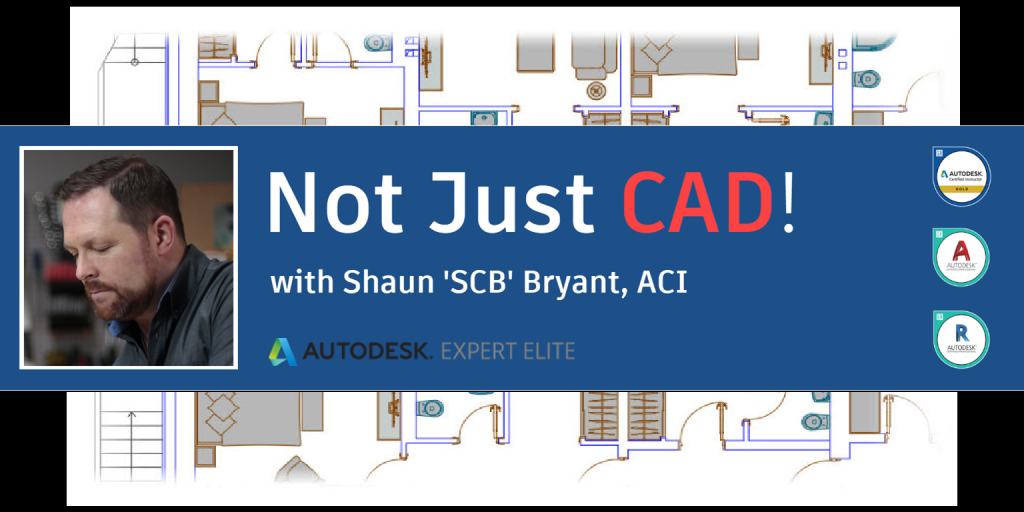
I am now planning the next AutoCAD courses for the 2023 version next year, but you can still check out the Autodesk 2022 courses, using the links at the bottom of the blog.
On a personal note, over the last six months or so, I have really learnt who is important to me, both personally and professionally. They have been incredibly supportive as I keep CADFMconsultants and Not Just CAD! above the radar to make sure we keep it all going. Love who you’re with, contact who’s not there and far away, and most of all, please be patient. We are living in strange and chaotic times. Hang on in there, stay safe, and most of all, be kind to one another.
It’s Fantastic Friday.
Be fantastic and super, to others, and yourselves too. 😉
SCB.
PS – If you want to start Learning AutoCAD 2022, check out the new LinkedIn Learning course here.
PPS – If you want to move onto the AutoCAD 2022 Essential Training course, check it out here.


Shaun,
I want to say thank you for everything you have done on LinkedIn Learning! Your tutorials have helped refine 21 years of experience with basic AutoCADLT into a strong knowledge of full-blown AutoCAD 2022 in all of its glory. I recently lost my job to a vindictive boss and was lost for a bit, but focusing on your tutorials has allowed me to keep moving forward, gaining knowledge and confidence in my skills. I am now in training as a professional CAD draftsman helping to design a major corporation’s centers.
Stay strong, you are greatly appreciated!!!!