So, here we are! Fantastic Friday #013. I hope you are all safe and well.
Life has been interesting as of late. My family and I have had a lot to deal with, primarily trying to find a new home. The situation is still ongoing, but suffice to say, I will NEVER rent another property again. We are now between homes, so social media has not been on my priority list, but things are slowly improving. Plus, I count my blessings. Some manufacturers have been kind enough to provide me with gear to review and blog about. The lovely people at 3Dconnexion are one of those manufacturers. I was quite excited when this box arrived.
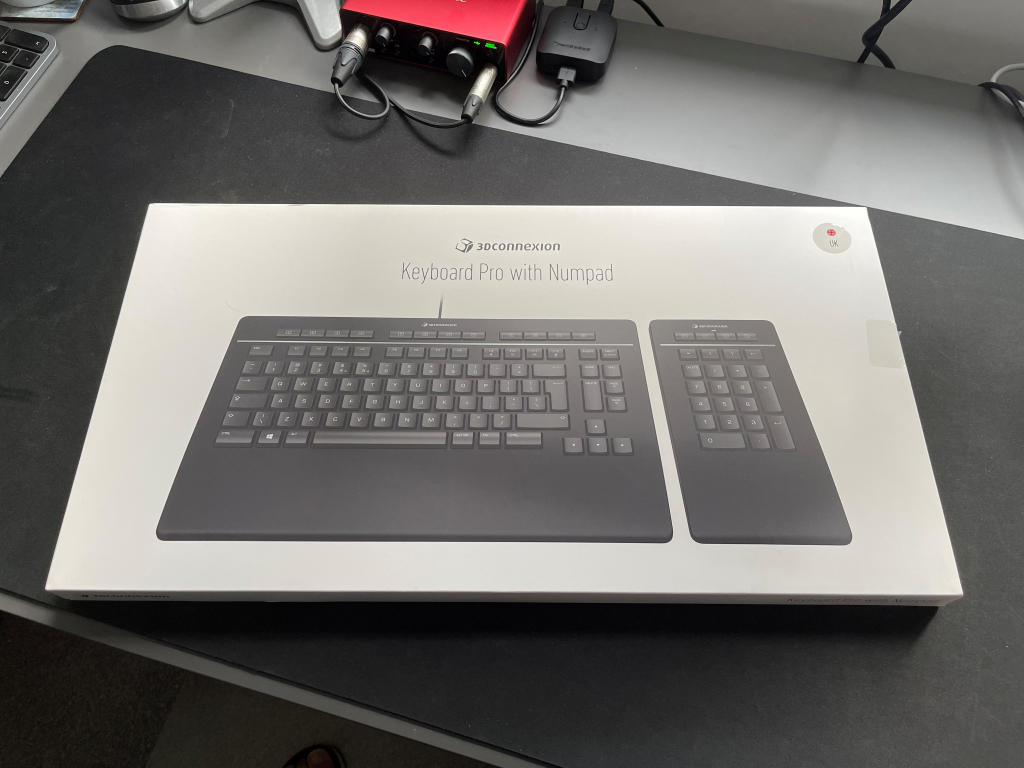
I have been a fan of 3Dconnexion gear for many years, primarily their SpaceMouse kit, and their CadMouse. However, I am really pleased to say that they have decided to throw their hat in the ring when it comes to keyboards. And I have to say, I am suitably impressed.
The 3Dconnexion Keyboard Pro with Numpad is here, and it is rather lovely.
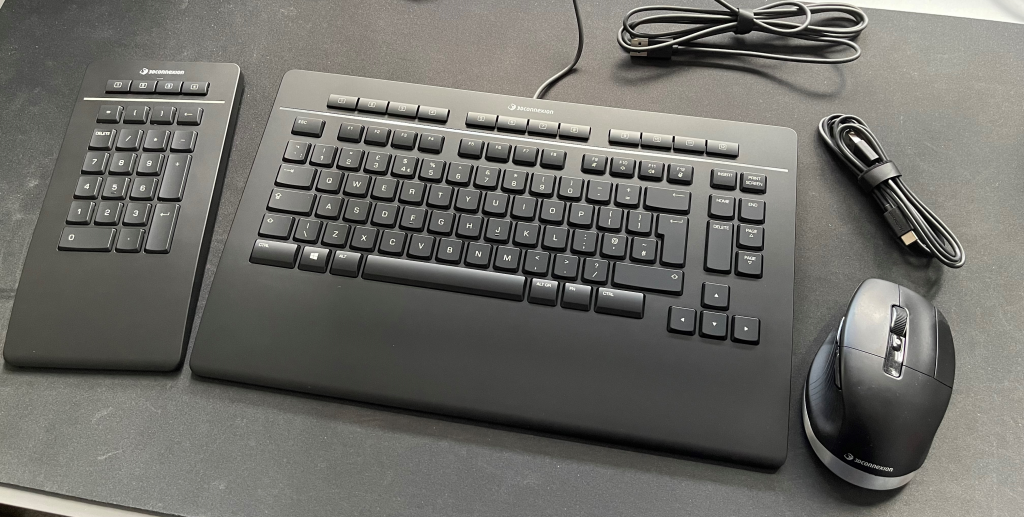
I have to say that the build quality is up to their usual impeccable standard. It just feels solid, unlike some keyboards I have used over the years. Plus, it matches all my other 3Dconnexion stuff, which appeals to my desk tidiness obsession and my office OCD (LOL).
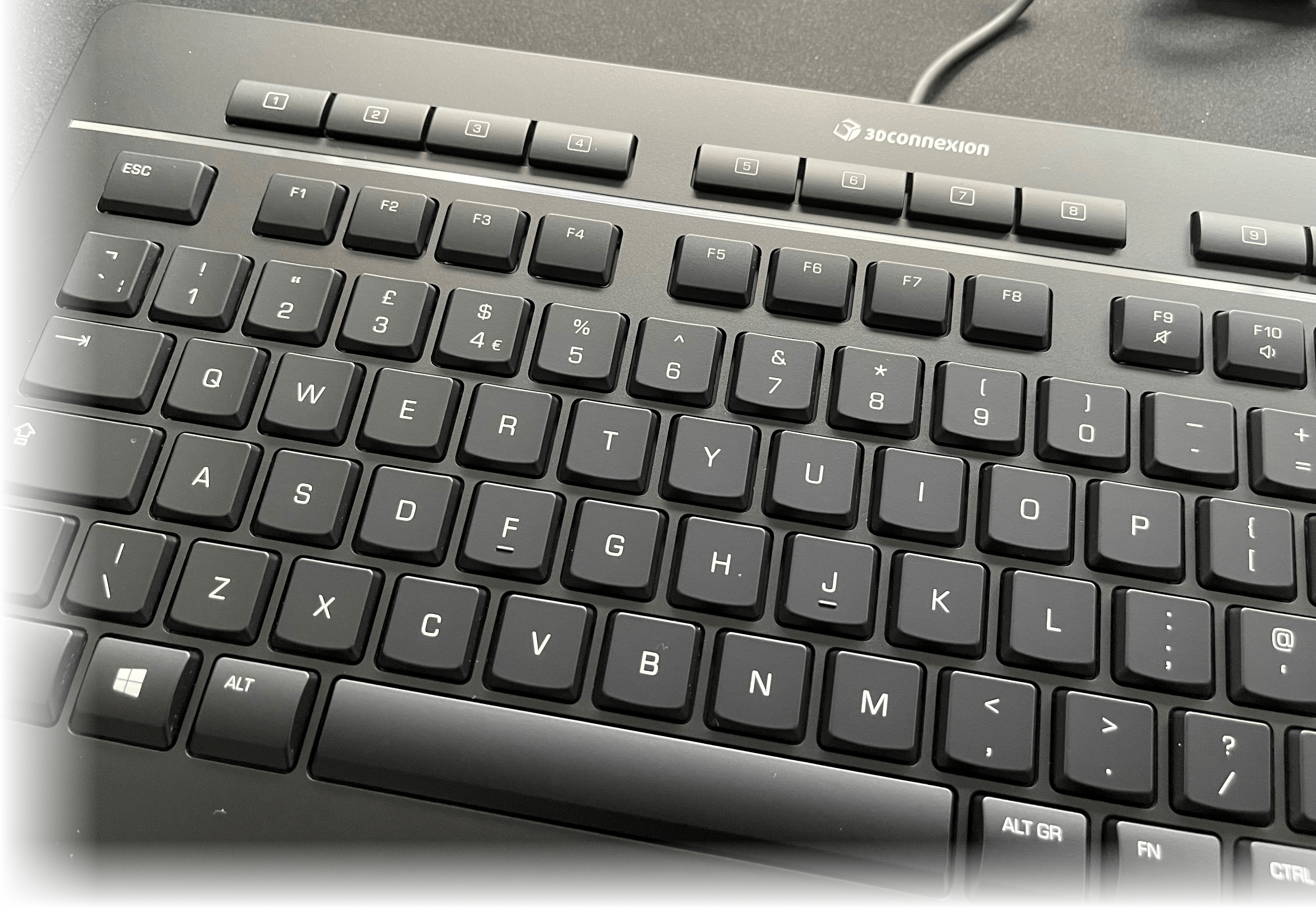





So, another keyboard. Why is this one so special?
BETTER POSTURE AND WORKFLOW

This is the first selling point on the 3Dconnexion website for the new keyboard, and I have to say this keyboard nails it, just like the website says. Due to the detached numpad, the keyboard has a reduced width, and combined with the flexibility of where you want the numpad to go, it really does help with the workflow. Most numpads are on the right on a full-size keyboard. Now you can put the numpad wherever it needs to be to help you work. Great idea!
3Dconnexion KEYS
Now these simply rock. The new keyboard has twelve function keys that are programmable, but you can just use them as per what they default to. What’s great is that the keyboard knows what application you are using and assigns the most used application commands to the function keys, so you have direct access to them. You can also easily personalize the keys according to your preferences, with a cool, movable, on-screen display. The display lets you know which commands are assigned. The image below shows my Windows taskbar with AutoCAD 2022 running, with the on-screen keyboard display showing me my assigned keys. Neat, huh?
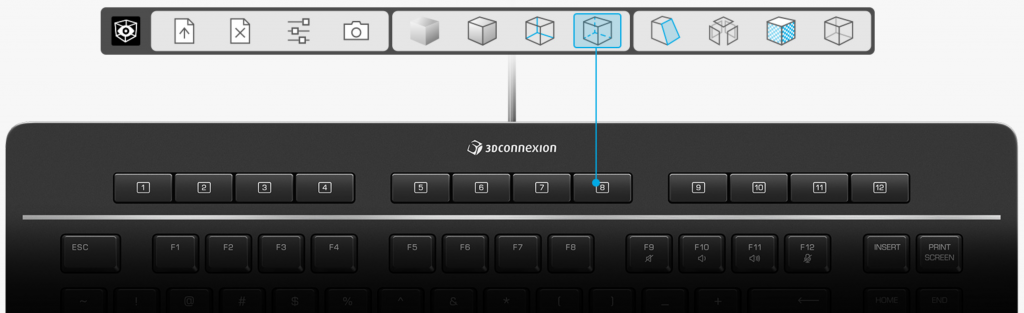
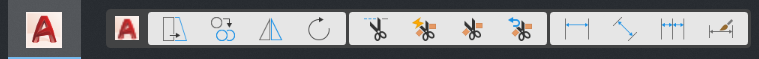
THE NUMPAD
I think this is the best design feature. 3Dconnexion have excelled with this idea. The Numpad Pro, as it is called, is separate from the keyboard. Not only is it separate, but it is wireless too. And it is wi-fi secure, and rechargeable, with up to six months battery life. It also has four 3Dconnexion keys (like the 12 on the keyboard) that, again, allow the user to use the default settings, or program their own application-specific commands.
As I said, the Numpad Pro is wireless and connects to the integrated wireless receiver in the keyboard. I did not have to do anything apart from switch it on for it to work seamlessly. Should you need it to, though, you can use a Bluetooth connection to your PC if required. To charge it, just use the USB cable provided.
(NOTE: Battery life is based on 3Dconnexion’s figures, which are based around 8 hours per day usage, 5 days per week, and that may vary based on the settings used and the user).

IS IT NICE TO TYPE ON?
As you all know, I do A LOT of typing, so a keyboard must be both ergonomic and robust to stay on my desk for long! I have to say that I am a big Apple Magic Keyboard fan, but the Keyboard Pro is a lovely keyboard to use. I cannot make a comparison either, as both keyboards have a very different feel, both of which would make sure that they are my go-to keyboards. So much so, that the Keyboard Pro has now become my go-to keyboard for my desktop PC here in the office.
Both the Keyboard Pro and the Numpad pro have very comfortable, ergonomically shaped concave keycaps that really do give a nice typing experience, fitting the fingertips with ease. The keys are matte-coated, and rounded, giving a pleasant feel. I also have to say that they have the accuracy of the Apple keyboard too, which for me, makes the Keyboard Pro a keeper.
Underneath the keys, 3Dconnexion have used advanced scissor technology. Yes, that is a bit of keyboard warrior jargon, but suffice to say, it means that the keys are really stable, accurate, and have low resistance. I have used keyboards in the past that have made my fingertips numb, so this was a real pleasure to type on. Also, according to the website, the keys are laser-etched, so that makes sure that your most-used keys don’t lose their printing. It’s always good to know what character a key will type on the screen for you, right?
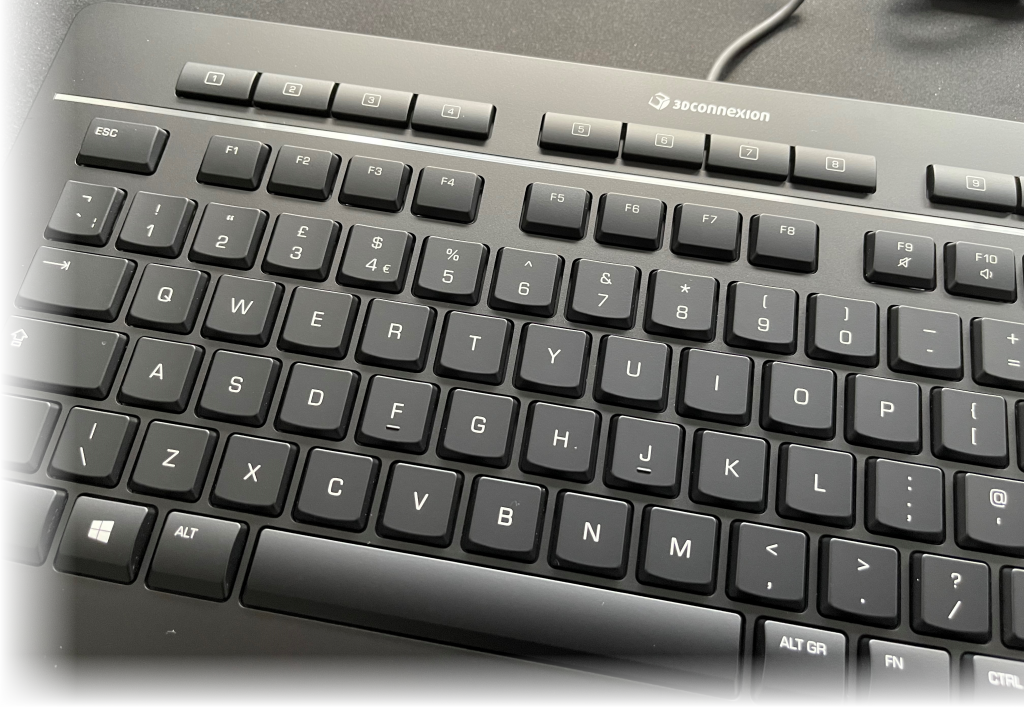
Talking of typing, my wrists always let me know when I have been typing too long, so the built-in wrist support on the Keyboard Pro is a really nice touch, as are the foldable riser legs to angle the keyboard for typing too. It has a full-sized palm rest, as does the numpad, providing great wrist support. It also has an aesthetically pleasing slim design.

The foldout feet I mentioned adjust the keyboard to an angle of 4.3 degrees, which gives a nice slant for very comfortable typing.

SECURE CONNECTIVITY
When using wireless devices, it’s always nice to know they are secure and won’t be interfered with by signals from other devices. I can still remember the day when a wireless has only two switchable channels, and you could really give someone a bad day if you used their channel for a while!
Both the Keyboard Pro and the Numpad Pro use encrypted wireless technology and encrypted Bluetooth technology, and can operate via the supplied USB cable, which also charges the devices while you work. This wired connection and encrypted communication between devices is often a requirement for larger, enterprise organizations, so 3Dconnexion have covered all the bases. I love wireless kit (less clutter) so this works incredibly well on my desk! That combined with the keyboard’s integrated wireless hub, I get a seamless connection to all my 3Dconnexion wireless kit, and that makes for an uncluttered desk!

OVERALL OPINION
To put it simply, 3Dconnexion have excelled themselves. You now have the full, personalized 3Dconnexion desktop experience if you use all their devices (as I do most days). The Keyboard Pro with Numpad Pro rounds out the set. I can now set up with all my 3Dconnexion devices on my desk and customize accordingly. Ten out of ten, although I could go eleven due to the integrated wireless hub in the keyboard. Inspired idea, I have to say!
I must disclose here that 3Dconnexion have kindly given me a Keyboard Pro and Numpad Pro to review, so they do spoil me. That aside though, the investment in kit like this is SO worthwhile. It is built well and it will last. It will also help your desktop workflow and allow you to put your numpad where you need it to be. No more full-size keyboard constraints! A great investment, even if just for that, in my humble opinion.
You will find the 3Dconnexion Keyboard Pro with Numpad Pro on the 3Dconnexion website here.
OTHER STUFF
I will be posting a link to this Not Just CAD! blogpost over on the LinkedIn newsletter too. It is also called Not Just CAD! It’s a great way of getting a concise update on all things Not Just CAD! and keeping in touch with what I create for LinkedIn Learning in the library too. If you haven’t subscribed yet, where HAVE you been?
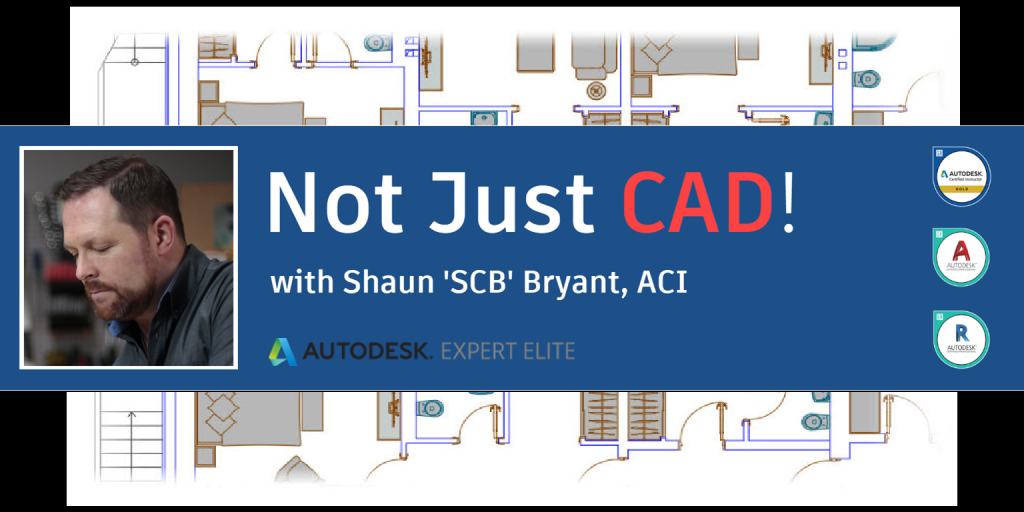
I am now planning the next AutoCAD releases for the 2023 version next year but you can still check out the Autodesk 2022 courses, using the links at the bottom of the blog.
On a personal note, over the last six months or so, I have really learnt who is important to me. They have been incredibly supportive as I keep CADFMconsultants and Not Just CAD! above the radar to make sure we keep it all going. Love who you’re with, contact who’s not there and far away, and most of all, please be patient. We are living in strange and chaotic times. Hang on in there, stay safe, and most of all, be kind to one another.
It’s Fantastic Friday.
Be fantastic and super, to others, and yourselves too. 😉
SCB.
PS – If you want to start Learning AutoCAD 2022, check out the new LinkedIn Learning course here.
PPS – If you want to move onto the AutoCAD 2022 Essential Training course, check it out here.
#productreview #3Dconnexion #keyboardpro #numpadpro #spacemouse #cadmouse #tech #technology #technologist #sme #subjectmatterexpert #productreviewer #AutoCAD #AutoCAD2018 #AutoCAD2019 #AutoCAD2020 #AutoCAD2021 #Coronavirus #COVID19 #ExpertElite #FantasticFriday #LinkedInLearning #NotJustCAD! #alwaysbelearning #autodesk #cadfmconsultants #cadjedi #linkedinauthor #linkedinlearninginstructor #NJCfantasticfriday #notjustcad #linkedinlearning

