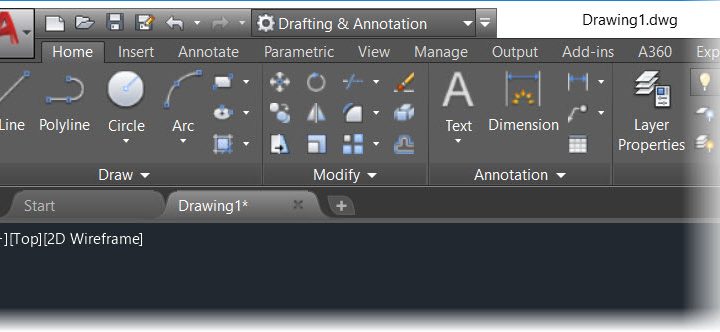As a member of the AutoCAD Blogger Council and a part of the AutoCAD Influencer team, I thought I should get some stuff out there about AutoCAD 2018 now that the embargo has been dropped!
Now, AutoCAD is a VERY mature product. So what can Autodesk do to AutoCAD to make it even better? Here are just some of the improvements and new features….
New DWG file format
Autodesk have released AutoCAD 2018 with a new AutoCAD 2018 DWG file format, so when you save a drawing using AutoCAD 2018 out of the box, it will save to the 2018 DWG file format. As quoted by Autodesk in the AutoCAD blog, the new 2018 DWG will improve the efficiency of open and save operations, especially for drawings that contain many annotative objects and viewports. So be careful if you upgrade and work on existing projects. Older versions of AutoCAD cannot read the 2018 format, so you will need to Save As to an older DWG format, or perhaps set your default Open & Save settings in Options? Just be careful with that one, as it is the first DWG upgrade since the 2013 DWG file format.
PDF SHX text support
When drawings and designs were exported to PDF using older shape code fonts (SHX), there was no support for the SHX text in the PDF and when PDFIMPORT was used to bring the PDF in to an AutoCAD drawing, the SHX text was converted to AutoCAD entities, such as polylines and arcs and the like. AutoCAD 2018 now provides SHX support when imported via a PDF, using the PDFSHXTEXT command. All you need to do is run the PDFSHXTEXT command, set the appropriate settings, select the AutoCAD entities that form the text objects and, hey presto, the entities become text.
External reference (XREF) path enhancements
How often have you had a broken external reference (XREF) filepath? AutoCAD 2018 provides some great new features that allow you to manage your XREFs much more effectively. Even when you have a new unsaved DWG file open (you know which one I mean, drawing01.dwg, right?), you can still XREF in another drawing in AutoCAD 2018. You can alter your reference path type from a relative path to an absolute path. You can also find and replace XREFs, which is very useful should newer versions of your existing XREFs need to be brought in to the host drawing.
Object selection
In previous versions of AutoCAD, you could select a group of objects with a window or crossing selection, then pan them off screen, and when you panned back to the original position in the drawing, those selected objects that were panned off the screen were deselected. Frustrating, right? AutoCAD 2018 now keeps those off screen objects selected, even if you do pan them off screen.
High resolution (4K) monitor support
AutoCAD 2018 now supports high-res monitors and screens making sure that the AutoCAD 2018 user gets the best possible experience on 4K displays and higher. Numerous typical AutoCAD user interface functions, such as the Start tab, Command line, palettes, dialog boxes, toolbars, ViewCube, pick pox, and grips, are scaled and displayed effectively using the 4K Windows setting.
On the surface, AutoCAD 2018 looks very much like AutoCAD 2017. The user interface is similar both in colour and layout, but surely that is what we want? I, for one, like the darker look and feel of AutoCAD, and I really appreciate the consistency and continuity of the user interface. Why re-invent the wheel and change it for changes sake? One thing I do like is that we have moved forward with the DWG version finally. It used to be a regular three year cycle for the DWG file format change, and improvements to the DWG can only be a good thing.
The subscription model is now also in full swing. I have just downloaded my version of AutoCAD 2018 over at http://manage.autodesk.com and it took no time at all over my fibre broadband. Sure I am spoilt with the fibre broadband, you may say, but the Autodesk Download Manager is much improved too. Use it where you can.
Overall, there are no big show-stoppers in AutoCAD 2018, but it is by no means a damp squib either. With the subscription model comes gradual, but regular, improvement to AutoCAD with subscription giving Autodesk the ability to roll out not only new releases but any service packs and hotfixes as well.
You can check out the official Autodesk AutoCAD 2018 blog here: –
http://blogs.autodesk.com/autocad/autocad-2018/
On a blatant self-promotional note, most of you know that I am an AutoCAD content creator for Lynda.com (slowly transitioning in to LinkedIn Learning) and you can find my AutoCAD 2018 Essential Training and AutoCAD 2018 New Features courses at the following websites: –
Lynda.com – https://www.lynda.com/Shaun-Bryant/4625210-1.html
LinkedIn Learning – https://www.linkedin.com/learning/instructors/shaun-bryant
Check out the courses if you wish, maybe even sign up to Lynda.com, or LinkedIn Learning not only for the AutoCAD 2018 titles but all of the other AutoCAD content available too!
SCB