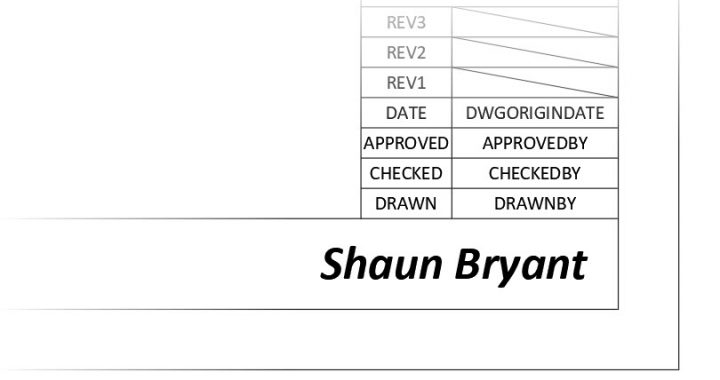So, here we are again. Fantastic Friday #009.
I am making the foray into the wilds of YouTube this week, to extend the reach of the blog and to give you even MORE knowledge. Plus, being at home, due to the coronavirus situation, gives me more time to give YOU more things to learn too!
The video is all about creating a simple title block in AutoCAD 2021, which is something I get asked about ALOT.
The video is short and sweet (only just over 10 minutes long) and I have used a lot of pre-prepared AutoCAD elements too, to keep the video length down for you (no yawning by the end, I hope!).
The video is hosted on our new CADFMconsultants YouTube channel, and you can view the video below: –
If you want the DWG file that goes with the video, please drop us a line at training@cadfmconsult.co.uk and we will make sure we email it to you for you to check it out and follow the workflow in the video.
We are living in strange and chaotic times. Hang on in there, stay safe, and most of all, be kind to one another.
It’s Fantastic Friday.
Be fantastic and super, to others, and yourselves too. 😉
SCB.
PS – You can find my new AutoCAD 2021 Essential Training course in the LinkedIn Learning library here. Check it out and find out more about AutoCAD 2021!