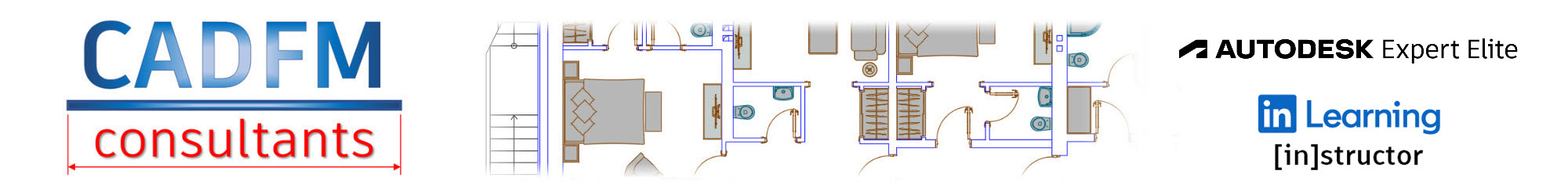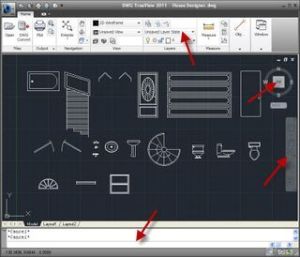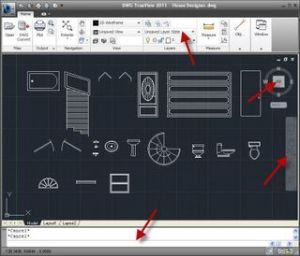Hey fellow AutoCAD users!
I thought it was about time I blogged again, so here it is!
I often wonder if there is still that them and us situation in many companies. You know exactly what I mean, them non-AutoCAD users, and us AutoCAD users. OK, so we’re not talking Luddites and the Industrial Revolution here, but there are still people who will always need to see your drawings and maybe move around in your drawings, switch a layer off here and there and plot your drawing, right? The ones that don’t want to be bothered by a big, scary app like full AutoCAD?
OK, so you all say DWF. Plot to DWF and get them to use Autodesk Design Review. Well, you don’t even have to do that. You could let them look at your original DWG file.
What!!!??? Let a non-AutoCAD user loose on a native DWG file! Never!
Well, you can!
Just install a lovely little piece of FREE Autodesk software and your DWGs are all safe and sound.
That piece of software is called Autodesk DWG TrueView (see screenshot below).
(The link is www.autodesk.com/dwg if that helps).
As you can see, the screen is just like AutoCAD but without any drawing or editing tools. A DWG viewer, you might say! 🙂
The usual interface tools are there: –
- – Ribbon
- – ViewCube
- – Navigation Bar
- – Command Line
So, you can easily get around if you know AutoCAD but you can also easily get around if you don’t know AutoCAD too! It isn’t rocket science and I am sure any AutoCAD user could teach a non-AutoCAD user to use DWG TrueView in less than an hour.
Here’s a challenge for you. If you can install DWG TrueView at work and then teach someone who doesn’t use AutoCAD to use it in less than an hour, I will send you some video learning freebies to use at your company or organisation. Just take a photo of the DWG TrueView trainee next to their PC using the product and a photo of the clock when you start training them and then a photo of the clock when you finish training them. Easy! Then email it to me here.
DWG TrueView also includes a superb utility. How many times have you been asked to send drawings out in a different, maybe older, DWG format? If I had a pound (or dollar) for every time I had been asked that, I would not be writing blogs right now. Or maybe I would be, but talking about my lovely villa on my own Caribbean island maybe? 😉
That utility is called DWG Convert (see screenshot below).
As you can see, you can add as many DWG files as you like and then choose a DWG format you want them to be converted to, or create your own conversion setup if you wish.
You can save the DWG list so that you can convert again if need be and you can also add documents to the list as well.
It is a superb utility and the best bit about it is that it is completely FREE. Who says Autodesk don’t give you anything for free, eh? 🙂
So, in a nutshell, get over the the Autodesk DWG webpage (see links above) and get DWG TrueView downloaded. It is that easy. All you have to do is fill out a little itty bitty form on the webpage before you download it. Just 30 seconds of your time for some excellent FREE software!
Enjoy your DWGs!
SB