No, you don’t have to install One AutoCAD right NOW, but maybe consider the Install Now option in your Autodesk Account page at manage.autodesk.com if you are subscribed to the One AutoCAD.
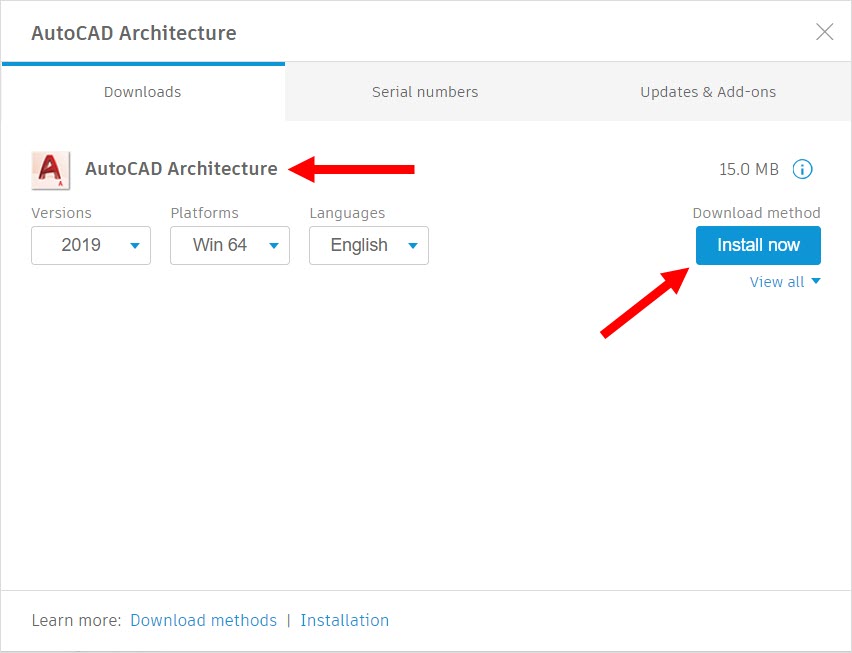
Install Now
In my previous blog about One AutoCAD and AutoCAD 2019, I mentioned a great blog from my Autodesk friend and colleague, Marcus O’Brien, about using the Install now option when installing ANY of the One AutoCAD toolsets. You can find the blog here.
I had to run an install of the AutoCAD Architecture toolset recently and decided to give the Install Now option a go first-hand to see whether it did save me time and (most importantly) disk space when running an install.
I am happy to report back that it DID work. Normally, the Architecture toolset would provide an install file set of around 7GB. This would normally end up in the Autodesk folder on your root (C:) drive, taking up space (and download/install time). My normal workflow (once downloaded and installed) would be to put all these files on to a portable hard drive for safekeeping. Now, with the benefit of the Install Now with One AutoCAD, it only downloaded about 1GB of files and took just over thirty-five minutes to install. Now, the install time DOES depend on bandwidth, but this was so much better!
How does One AutoCAD do this?
It’s really simple. You make sure you have your basic AutoCAD installed, and then if you need one of the One AutoCAD toolsets, the Install Now option checks what core AutoCAD files you have already, and only downloads and installs the necessary toolset install files. If you think about this, it is such a simple process. When just running basic AutoCAD, you already have most of the necessary AutoCAD files already installed. You just download whatever extra is needed for the appropriate toolset and then you’re done.
(NOTE: The 15.0 MB in the graphic below is just the installer file size, but wouldn’t it be nice, eh?)
![]()
So, thanks Autodesk, for providing us with a break from huge software downloads and install times. That Install Now option with the One AutoCAD subscription is a blessing and will save a lot of time for a lot of users.
You’ll also be pleased to note that there was not ONE mention of Christopher Lambert, the Quickening or Highlander in this post. Pardon the pun.
This is Part Two of a series about One AutoCAD and the AutoCAD 2019 toolsets. Please stay tuned for the next instalment!
Happy One AutoCAD’ing!
SCB
