Hey guys, long time, huh?
Well, I have been asking for that 25th hour in a day, and just this once, I have one. So here is a little blog about some fun and games I have been having this Saturday, courtesy of those lovely people at Autodesk and Microsoft. Not only did it teach me a lesson, but I learnt something too!
OK, so if you didn’t know about the Autodesk 2014 software release, where were you? Another planet, under a rock? Also, do you like the new Autodesk logo? (see my previous blog) 🙂
I decided to clean up my Autodesk installations on the laptop. I had already installed the AutoCAD Design Suite 2014 Ultimate, so I used the new Autodesk Uninstall utility to un-install all of that in preparation for Building Design Suite 2014 Ultimate!
Un-install went fine. Had a few cups of tea….now loads of space on the C:drive for the new suite. I had downloaded it all already so it was all systems go!
Now, I don’t know about you guys, but I always put my install media on a portable hard drive (I now use a Western Digital 250 GB solid state drive – SSD – that runs with USB 3.0). Some use USB sticks, some put it in a folder on the C:drive etc etc….whatever floats your boat.
Anyway, I had MORE than enough space on both my C:drive (over 100 GB) and at least 30 GB on the SSD just for install media.
This is where it all started to go a bit Pete Tong (wrong – rhyming slang for those who don’t know).
The new Autodesk installer looks very slick (nice pretty grey boxes, new font) but I found it had two BIG issues that affected me personally. Now, don’t get me wrong. I love Autodesk and their software and have done for the last 24 years but when an installer freezes EVERYTHING else on my laptop just to start extracting the files, I get cranky. Especially on a Saturday when I could be doing other things. That is my first gripe. So, I had to restart the laptop and run the installer ONLY. First thing learnt.
Then, to make my Saturday go even better, I get the “not enough disk space” error on the installer. Really? Building Design Suite 2014 Ultimate needs over 100 GB of hard drive that I already had? You cannot be serious!! (to use a well-known tennis phrase – those of you old enough will know).
Another restart, another “not enough disk space” – at this point another herbal tea was needed to clam the frayed nerves…..either that or the laptop gets it.
Now, you know me. I love my social media. So, I popped a quick Facebook post up there on my Cadjedi profile (www.facebook.com/thecadjedi if you want to make friends!).
As if by magic, not one but TWO people responded. My training jockey buddy Sampie from South Africa, who commented on other users having similar issues and my esteemed colleague and friend, Matt Bell, from Autodesk.
Matt provided me with a solution from the Autodesk forums. The link is here.
Here is the link in full below, just in case you need to copy and paste to your browser.
Now, this is where I learnt something new but was also taught a lesson in hard drive housekeeping at the same time. Windows (Microsoft, bless ’em) stores a large amount of detritus on your main hard drive whenever you install something. Primarily in your temporary folders, taking up a lot of disk space.
Matt’s link in the Autodesk forums, not only taught me which folders to empty but also that if you empty those folders, you can, quite literally, delete the entire contents of those folders to clear disk space. I did this manually as the “disk tidying” tools provided by Windows sometimes don’t clear all of it away. Guess how much space I gained? Only over 25 GB! Yep, five percent of my hard drive contents was just Windows rubbish! Wow….learnt something there. And you CAN delete it ALL. No need to be paranoid. It can all just GO.
Now, the reason you need to empty these temporary folders is that the new Autodesk installer looks there to place temporary files during installation and if there isn’t enough space you get the “not enough disk space” error, regardless of whether you have tons of hard drive space like I did. The product specification document for the Building Design Suite specifies a minimum of 50 GB available hard drive space. I had that times two and still had the error, hence my frustration.
So, TWO things before you use the NEW Autodesk installer.
1. When installing, don’t try and multi-task. Just use the installer ONLY!
2. Make sure you keep those temporary file folders TIDY! Do a weekly cleanup by deleting ALL the files in the folders specified in the link above.
I hope that helps any of you that have been having issues!
Thanks to Matt and Sempie for getting back to me so quickly too!
Happy CADD’ing!
SB

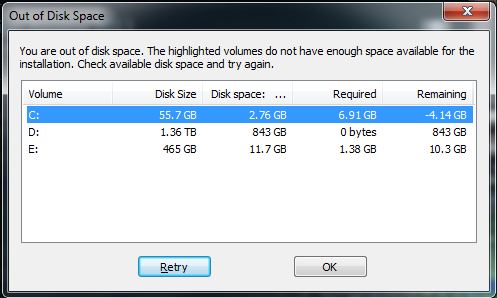
Nice AutoCAD Tutorial information