I love getting my Star Wars quotes in to my articles and blogs, so when I saw the new AutoCAD 2015 interface, I just had to smile. The Dark Side, right? OK, so, you might be thinking Darth and his cosy little relationship with the Emperor, and those aren’t the droids you’re looking for. However, the new DARKER AutoCAD 2015 interface is, as John Evans (a fellow blogger), put it….sexy! And I have to admit I agree with him.
Now, while my beloved AutoCAD Blogger friends were being wined and dined by Autodesk in the lovely San Francisco (missed you guys!), I was teaching an AutoCAD Electrical 2014 course in the wilds of Yorkshire in the UK. Having just got home, and opened up AutoCAD 2015 at 11pm on a Thursday night, the darker interface (John Evans, take note) is STILL sexy!
I thought I had better get a blog in quickly as the 2015 blogs are coming think and fast and I see this AutoCAD Blogger gig as a team effort. We get the story out there for Autodesk as they work very hard to make the product better for us.
So WHAT exactly is new?
After tinkering with AutoCAD 2015 and reading my esteemed AutoCAD Blogger Council colleague’s blogs, I will try to give you an overall heads-up and my apologies for any similarities to any other AutoCAD 2015 blogs out there. Just wish I had been there to get the editorial first hand!
1. DOCUMENTING DESIGNS
After many faithful years of service, the AutoCAD MTEXT Editor has finally had a facelift. When using hardware acceleration, you now get complete transparency of the text editing window and some MS Word-like enhancements such as displaying a bullet and numbering menu next to your MTEXT as soon as you add a bullet or start a numbered list. Other MTEXT enhancements include better Caps Lock handling and column improvements. Also like MS Word, you can now Match Properties within MTEXT and the new TEXTALIGN allows for text alignment of both single-line and multi-line text to other text objects and user-defined points.
The Geographic Location tools in AutoCAD 2015 are much slicker, being wizard-driven and are much improved from AutoCAD 2014. Map data can be captured and plotted, with a map area being embedded in to the drawing with no requirement for internet access. You can also dynamically increase map resolution.
2. CONNECTIVITY
For those of you who attended my Autodesk 360/AutoCAD 360 class at Autodesk University 2013 last December, you will already know how much I LOVE the Design Feed available in both Autodesk 360 and AutoCAD 360. It is now available in AutoCAD 2015 and acts as a messaging gateway to Autodesk 360, allowing you to post messages and images to your team via Autodesk 360. Associating your Design Feed message with an area on a drawing will display a small bubble which when clicked on, will take you to the relevant Design Feed message. Design Feed takes on a display similar to the old MSN Messenger. Internet messaging (IM) with a CAD twist!
Model data is imported using the new Autodesk Translation Framework (ATF), supporting meshes and curves, as well as colours and layers.
3. USER INTERFACE (UI)
The new darker interface with more refined icons (reminiscent of AutoCAD for Mac with the Retina display) makes AutoCAD look current. Plus, being somewhat myopic with my Jasper Conran specs, it reduces eye strain. Much nicer and more comfortable to look at and makes AutoCAD look cool (not that it wasn’t cool anyway, right?).
Other UI enhancements include: –
- New Create Page for the creation of new drawings and to open existing AutoCAD DWG’s.
- New ribbon galleries provide preview content from within the ribbon. So if you have inserted a block using Insert Block, you now get a preview of the blocks already inserted via a pop-out preview pane on the ribbon.
- Enhanced visual feedback when using commands such as TRIM, EXTEND, and MATCH PROPERTIES allowing for previews of the changes to be made, giving the user an opportunity to preview any changes before committing to the drafting changes.
- AutoCAD Help now provides an animated arrow tool in the UI, displaying the EXACT location of the tool looked up in the Help screen.
- LINESMOOTHING (a new AutoCAD variable) turns on anti-aliasing of 2D drawings (wireframe) to make 2D objects look smoother. A nice touch, again making the UI look current and cleaner.
- A new “lasso” selection tool that TOTALLY threw me when trying to perform a regular selection window! It allows you to drag a freehand selection boundary around any shape in a drawing. Neat.
- Cursor display badges showing the state of the current AutoCAD operation. So, when performing a ROTATE, a rotation badge is displayed in the direction of the rotation. This is set in the Drawing Units.
- FINALLY! Layers are sorted in their natural order, allowing layers numbered 1 to 11 to be displayed in that order, instead of the 1, 11, 2, 3 order……
4. DESIGN & POINT CLOUDS
You may have noticed a silent install of Autodesk ReCap with AutoCAD 2014. In AutoCAD 2015, ReCap has taken over the point cloud role with much needed performance enhancements, along with point size and density controls all in the one slider, thus making the insertion of point clouds much, much easier. New object snap options and colorization tools make the manipulation and visualisation of the point cloud much easier too.
Enhanced colour and lighting control are provided, along with improved cropping tools for the point cloud. There is also a Point Cloud Manager (similar to the XREF Manager) that makes for much easier point cloud management.
5. CHOICES, CHOICES…..
So now you can rent or pay-as-you-go with AutoCAD and AutoCAD LT, as well as make an outright purchase. This is great and gives small and medium enterprise businesses the ability to manage their finances more effectively. They can now use a number of AutoCAD licences for the duration of a project and class it as an operating expense against the project, instead of making a large capital expenditure. This also works well with tax concerns as well. A very shrewd move by Autodesk, and a good one, in my opinion.
6. CAD MANAGEMENT & INSTALLATION
We now have a new Application Manager. Now a standalone application, it allows you to decide when to update your AutoCAD, which in turn downloads and installs the updates seamlessly. It also provides a full update and information service, allowing for easy management of service packs and hot fixes.
7. RELEASE?
So when do we get our hands on the official release of AutoCAD 2015 and other associated 2015 products? March 28th is the official release so only a day to go!
I think Autodesk have done a great job with AutoCAD 2015. There are some great user enhancements in there and a shift towards usability rather than pushing the cloud. They have listened to the user base and brought in some great new features and commands. Nice work, Autodesk.
Also, a big thanks to Shaan Hurley (Between The Lines) for posting our AutoCAD 2015 blog links!
So, enjoy your AutoCAD 2015 releases and happy CADD’ing!
SB






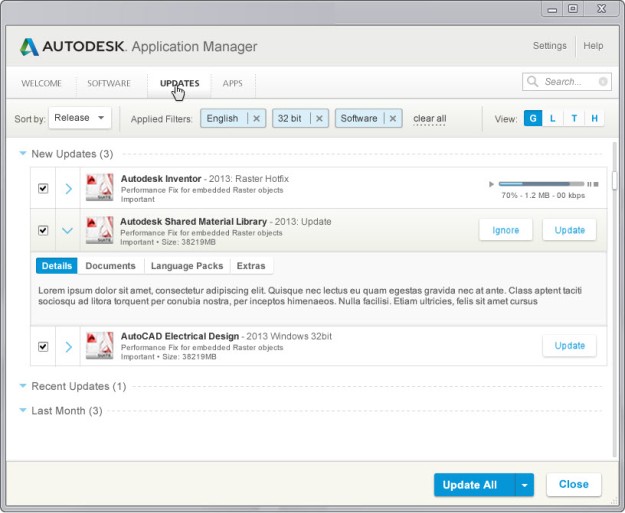
Nice sounds good as a former instructor myself I geek out over bells and whistles roo. And star wars 🙂
ohn Evans is still sexy … it’s funny , I too love this new way dark side interface but I do not find any John Evans sexy , lol but my co-worker I find really sexy. Thank you for sharing.