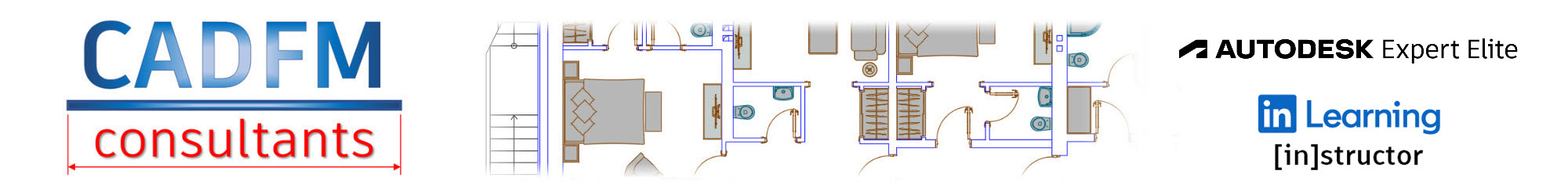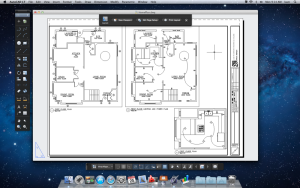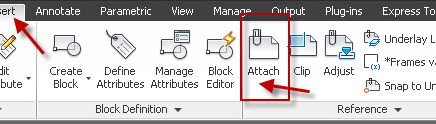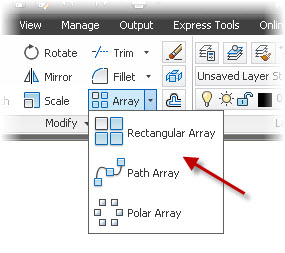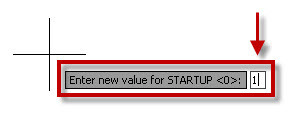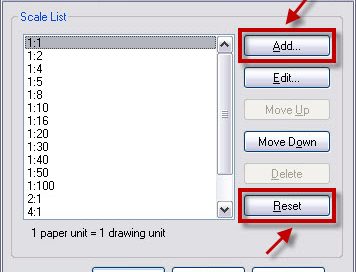Bon Jovi & Autodesk – The Spectacular Business!
OK, I know we need to continue with the Measuring Spaces in AutoCAD series, right? 🙂 However, I was working at an amazing event with Autodesk a week or so ago called WorldSkills 2011, which is basically the Olympics for vocational skills. I was one of the CAD Experts on the Autodesk booth and it […]