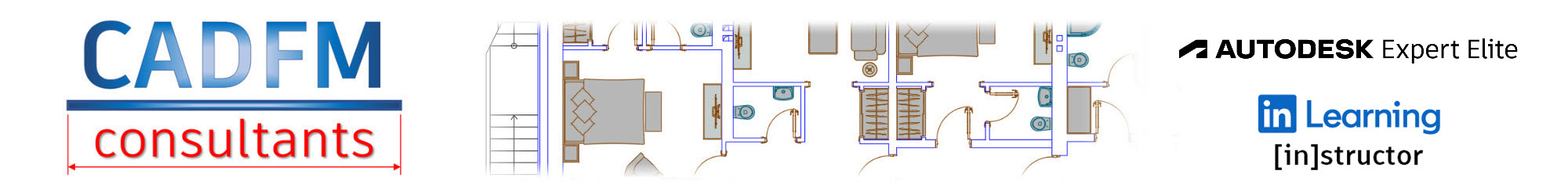So, here we are again. Fantastic Friday (and sometimes Super Saturday) #007.
Even though we are all self-isolating and working from home, those amazing bods at Autodesk have made sure that AutoCAD 2021 and various other products came out on time. Well done, Autodesk. And well done on stepping up with various other licensing periods for Autodesk products to make sure that we can all do the work from home ‘thing’. Thank you!
AutoCAD 2021 is here and ready for use. Some of you on subscription will have already seen it added to your Autodesk management portal (manage.autodesk.com). I installed mine yesterday.

There are a number of new features in AutoCAD 2021 that will enhance your productivity and make your day-to-day use of AutoCAD that much easier, and with the Free Enhanced Access Program for AutoCAD web and AutoCAD mobile, you can utilize the mobility AutoCAD can offer during these uncertain times caused by the coronavirus (COVID-19).
Let’s get started with the new Drawing History feature.
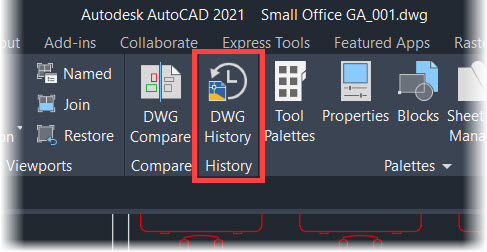

You will find Drawing History in the View tab on the AutoCAD 2021 ribbon. It’s an incredible time-saver in your AutoCAD workflow, allowing you to see numerous iterations of your drawings and how they develop. Changes made to a drawing over time can instantly be found and comparisons made to previous revisions can be checked against the current version of your drawing. As Autodesk have said in their blog, it’s a game-changer. Plus, if you are using cloud-based storage for your drawings such as OneDrive, Dropbox, or Box, you can compare a drawing with previous versions from the cloud with your current drawing in AutoCAD.
You can now compare various external references with XREF Compare
Changes in attached external reference drawings (XREFs) can be identified quickly and easily using the XREF Compare feature that you can find in the Reference Manager palette.

Using the same technology as the DWG Compare command, you can now compare two versions of the same XREF using the XREF Compare feature, using the same style toolbar, without leaving your drawing.

Normally, should an XREF change, AutoCAD displays a notification, which now prompts you to click on the notification to allow you to compare XREF changes whilst in the current host drawing.

More enhancements to the Blocks Palette
Blocks are now even more accessible with the enhanced Blocks palette. Blocks can now be inserted into drawings quickly and efficiently from the Libraries tab in AutoCAD desktop or in the AutoCAD web app.

You can now synchronize your blocks content to a cloud storage location and access them using the new Libraries tab (which was the Other Drawings tab), displaying the five most recently used block libraries for quick and easy access. By specifying a folder, drawing file, or block definition stored in a drawing, you can then insert it as a block in the current drawing.

Improved Graphics Performance
AutoCAD 2021 has support for multi-core processors. As technology improves, so does AutoCAD. You can now pan, zoom and orbit in real time when using those multi-core processors, with faster regen times. 2D panning and zooming now has automatic regen built in giving a much faster, smoother pan and zoom experience. 3D pan, zoom and orbit in complex 3D models is also much more responsive as well.

AutoCAD web app and Google Drive integration
The cloud is at the forefront of DWG storage nowadays, with billions of DWG files stored in Google Drive. They are used by the Autodesk desktop app, but also now often used in both AutoCAD web and AutoCAD mobile, due to the Save to Web and Mobile option.
Regardless of whether you are looking through your Google Drive folders, or sharing and collaborating via Gmail, DWG files can open directly in the AutoCAD web app (and AutoCAD mobile). Google Drive can now be connected directly to the AutoCAD web app, which now means that you can use the majority of cloud-based providers, along with Google Drive; namely Box, Dropbox and Microsoft OneDrive.
There’s a great quote on the AutoCAD blog: –
“Businesses continue moving to collaborate in the cloud using Google Drive at a rapid rate, and as a result we’re seeing adoption of tools like the AutoCAD web app by many of our customers,” says Alexander Vogenthaler, Director, Product Management at Google Drive. “We are excited to launch a new integration with Autodesk, enabling our joint customers to open and save DWG files stored in Drive in the AutoCAD web app and helping our customers access the power of AutoCAD from desktop, web, or mobile.”

Free Extended Access Program for AutoCAD Web and Mobile

We now have a new normal. Coronavirus (COVID-19) is having a massive effect around the globe. Autodesk customers are having to adapt to a remote work environment and to allow them to stay connected, Autodesk have provided a Free Extended Access Program for their flagship cloud collaboration products, which includes AutoCAD web and AutoCAD mobile through to May 31, 2020. You can find more information here.
And, finally….AutoCAD 2021 for Mac and AutoCAD LT 2021 for Mac
Coming on April 3 will be AutoCAD 2021 for Mac and AutoCAD LT 2021 for Mac. There will be number of new features such as XREF Compare, Purge improvements, and a floating command line. Also, for the first time, AutoCAD 2021 for Mac will be available in the Simplified Chinese language. Stay tuned to the official AutoCAD blog for more information about the AutoCAD 2021 for Mac release.
From Mimi Hoang, Vice President of AutoCAD strategy and marketing: –
“We take an enormous amount of pride in helping our AutoCAD subscribers design better outcomes and we can’t wait to see how automation included in AutoCAD 2021 can boost your productivity and add value no matter where you’re working”.
So, there you go. A quick insight into the new AutoCAD 2021. You can now make anything using desktop, web, or mobile.
On a personal note. We are living in strange and chaotic times. Hang on in there, stay safe, and most of all, be kind to one another.
It’s Fantastic Friday.
Be fantastic and super, to others, and yourselves too. 😉
SCB.
PS – You can find my new AutoCAD 2021 Essential Training course in the LinkedIn Learning library here. Check it out and find out more about AutoCAD 2021!
PPS – Don’t forget to vote for my classes at AU London 2020! You can find the voting page here. Just search for ‘Shaun Bryant’ in the Search box! I hope to see you in London in December!